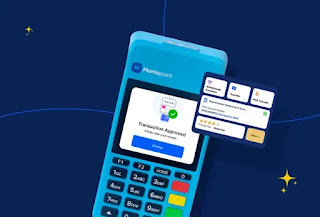If you've forgotten your Moniepoint password and pin, don't panic! It's a common issue that happens to many of us. Fortunately, there are some simple steps you can take to reset, change, or recover your Moniepoint credentials.
In this blog post, we will explain how to easily reset, change, and recover your Moniepoint password and pin. With these instructions, you'll be able to get your Moniepoint account up and running again in no time.
How To Reset My Moniepoint Password And Pin
If you've forgotten your Moniepoint password and pin, don't worry! We've got you covered with some simple steps to help you reset and recover your credentials.
Here's how to get back into your Moniepoint account:
- Visit the Moniepoint website or open the app on your smartphone.
- Click on the "Forgot password" or "Forgot pin" option.
- You will be prompted to enter your registered email address or phone number. Provide the required information and click "Submit."
- Check your email or phone for a password or pin reset link. If you don't see it in your inbox, remember to check your spam or junk folder.
- Follow the instructions in the email or message to reset your password or pin.
- Create a strong and unique password or pin that you'll remember.
- Log in to your Moniepoint account using your new credentials.
With these simple steps, you'll be back to using your Moniepoint account without any hassle. Don't let a forgotten password or pin get in the way of managing your finances.
How To Change My Moniepoint Password And Pin
If you want to change your Moniepoint password or pin, we've got you covered!
Follow these simple steps to update your credentials and ensure the security of your account:
- Log in to your Moniepoint account either on the website or the app.
- Go to the settings or account preferences section.
- Look for the option to change your password or pin.
- Click on the "Change password" or "Change pin" button.
- Enter your current password or pin for verification purposes.
- Choose a new, strong, and unique password or pin.
- Confirm your new password or pin.
- Save your changes.
By following these steps, you can easily change your Moniepoint password or pin. It's important to regularly update your credentials to keep your account secure and protect your finances.
Don't forget to choose a password or pin that is easy for you to remember but difficult for others to guess. Stay safe and keep your Moniepoint account secure!
How To Recover My Moniepoint Password And Pin
If you find yourself in a situation where you need to recover your Moniepoint password and pin, don't worry! We've got you covered with some simple steps to help you regain access to your account.
Here's what you need to do:
- Visit the Moniepoint website or open the app on your smartphone.
- Click on the "Forgot password" or "Forgot pin" option.
- Provide your registered email address or phone number and click "Submit."
- Check your email or phone for a password or pin reset link.
- Follow the instructions in the email or message to reset your password or pin.
- Create a new password or pin that is strong and unique.
- Log in to your Moniepoint account using your new credentials.
Recovering your Moniepoint password and pin is a straightforward process. Just follow these steps, and you'll be back in control of your finances in no time!
Read Also: How to Close, Delete or Deactivate your Swiftkash Account Easily
FAQS
How do I change my Moniepoint ATM PIN?
To change your Moniepoint ATM PIN, you can follow these steps:
- Go to any Moniepoint ATM.
- Insert your Moniepoint card.
- Enter your current PIN.
- Select the "Change PIN" option.
- Enter your new PIN.
- Confirm your new PIN.
- Click on "Submit".
Your PIN will be changed successfully.
What is Moniepoint terminal PIN?
The Moniepoint terminal PIN is a 4-digit code that you use to authorize transactions at Moniepoint ATMs and POS terminals. You will need to enter this PIN every time you make a withdrawal or purchase.
How do I log into my Moniepoint account?
To log into your Moniepoint account, you can follow these steps:
- Go to the Moniepoint website or app.
- Enter your email address or phone number.
- Enter your password.
- Click on "Log in".
You will be logged into your account.
How do I create a Moniepoint username and password?
To create a Moniepoint username and password, you can follow these steps:
- Go to the Moniepoint website or app.
- Click on the "Create Account" button.
- Enter your email address or phone number.
- Create a username and password.
- Confirm your password.
- Click on "Create Account".
Your account will be created and you will be able to log in using your username and password.
How can I recover my Moniepoint username?
If you have forgotten your Moniepoint username, you can follow these steps to recover it:
- Go to the Moniepoint website or app.
- Click on the "Forgot Username" button.
- Enter your email address or phone number.
- Moniepoint will send you an email or SMS with your username.
You can then use your username to log into your account.
Conclusion
In conclusion, forgetting your Moniepoint password and pin can be a frustrating experience, but it's important not to panic. Thankfully, Moniepoint provides simple and straightforward steps to help you reset, change, and recover your credentials.
So, don't let a forgotten password or pin stop you from using Moniepoint. With these simple instructions, you'll be able to navigate the process with ease and peace of mind. Stay in control of your finances and keep your Moniepoint account secure.