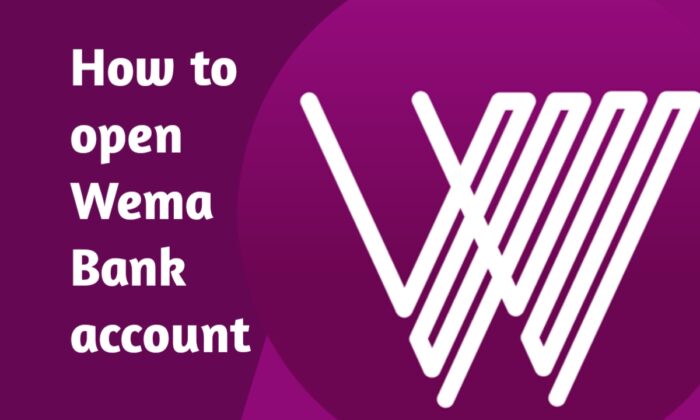Opening a bank account has never been easier, thanks to Wema Bank's seamless options that cater to your needs. Whether you prefer the ease of online banking, the innovative ALAT digital platform, or the simplicity of USSD codes, Wema Bank has got you covered. Get ready to embark on a journey of hassle-free banking as we walk you through the simple steps to open a Wema Bank account using the method that suits you best. Embrace the future of banking with Wema Bank and experience banking like never before!
How To Open Wema Bank Account Online
Opening a Wema Bank account online is a straightforward and convenient process. Follow these simple steps to get started:
- Visit Wema Bank's Website: Go to the official website of Wema Bank (www.wemabank.com) using a computer or mobile device with an internet connection.
- Click on "Open an Account": On the website's homepage, look for the "Open an Account" or "Open an Account Online" button and click on it. This will direct you to the account opening page.
- Select Account Type: Choose the type of account you want to open. Wema Bank offers various account options, including savings accounts, current accounts, and more. Select the one that best suits your needs.
- Fill in Personal Details: Provide your personal information, such as your full name, date of birth, residential address, and contact details. Make sure to enter accurate information to avoid any issues during the verification process.
- Upload Required Documents: You may be asked to upload scanned copies of your identification documents, such as a valid government-issued ID card (e.g., International Passport, National ID Card, or Driver's License) and a passport-sized photograph.
- Choose Account Features: Select any additional features or services you wish to have with your account, such as a debit card, online banking, or mobile banking.
- Agree to Terms and Conditions: Read and agree to the terms and conditions of opening the account.
- Submit Your Application: Review all the information provided, ensure its accuracy, and submit your account opening application.
- Verification Process: After submitting your application, Wema Bank will review your details and documents. If everything is in order, you will receive a confirmation message, and your account will be successfully opened.
That's it! By following these steps, you can open a Wema Bank account online from the comfort of your home or office. Enjoy the benefits of modern banking and take advantage of the various services and features that Wema Bank has to offer. Happy banking!
How To Open Wema Bank Account With Alat App
Opening a Wema Bank account with the ALAT app is a quick and convenient process. ALAT is Wema Bank's digital banking platform that allows you to manage your finances on the go. Here's how to open a Wema Bank account using the ALAT app:
- Download the ALAT App: Go to your device's app store (Google Play Store for Android or Apple App Store for iOS) and search for "ALAT by Wema Bank." Download and install the app on your smartphone.
- Launch the ALAT App: Open the ALAT app on your smartphone.
- Click on "Open an Account": On the ALAT app's homepage, you'll find an option to "Open an Account." Click on it to begin the account opening process.
- Provide Your Details: You'll be prompted to provide your personal information, such as your full name, date of birth, residential address, email address, and phone number.
- Verify Your Identity: ALAT will ask you to verify your identity using your BVN (Bank Verification Number). Make sure to have your BVN handy.
- Upload Required Documents: You may need to take a picture of yourself (a selfie) and upload a scanned copy of your identification document, such as your International Passport, National ID Card, or Driver's License.
- Set Up Your Security: Create a secure login password, PIN, and/or pattern to protect your ALAT account.
- Choose Account Features: Select any additional features or services you want with your account, such as a debit card, online banking, or mobile banking.
- Agree to Terms and Conditions: Read and accept the terms and conditions of opening the account.
- Submit Your Application: Review all the information provided, ensure its accuracy, and submit your account opening application.
- Verification Process: ALAT will verify your information and documents. If everything is in order, you will receive a confirmation message, and your ALAT account will be successfully opened.
Enjoy the convenience of digital banking with ALAT and access a wide range of banking services at your fingertips. Happy banking!
How To Open Wema Bank Account With USSD Code
Here are the steps to open a Wema Bank account using the USSD code 9450#:
- Dial 9450# on your mobile phone's dialer.
- You will see a menu with options to open a new account.
- Select the option to "Open a New Account" by entering the corresponding number or response.
- Provide your personal details as prompted, including your full name, date of birth, residential address, and other required information.
- Verify your identity by entering your BVN (Bank Verification Number) as instructed.
- Set up a secure 4-digit PIN that will be used to authorize transactions on your Wema Bank account.
With the USSD code, opening a wema account is a very easy thing to do.
Read Also: Fidelity Bank USSD Code for Transfer, Account Number and Check Account Balance.
FAQS
How do I open a Wema bank account with USSD?
To open a Wema bank account with USSD, you can follow these steps:
- Dial *919# on your phone.
- Select the option to open a new account.
- Enter your details, including your name, phone number, and email address.
- Create a PIN for your account.
- Verify your identity by entering your BVN.
Your account will be opened once you have completed these steps.
Can I create an Alat account online?
Yes, you can create an Alat account online. To do this, you can follow these steps:
- Go to the Alat website or app.
- Click on the "Create an Account" button.
- Enter your details, including your name, phone number, and email address.
- Create a PIN for your account.
- Verify your identity by entering your BVN.
Your account will be opened once you have completed these steps.
How do I activate my USSD code for Alat?
To activate your USSD code for Alat, you can follow these steps:
- Dial *945# on your phone.
- Select the option to activate your Alat USSD code.
- Enter your Alat account number and PIN.
- Your USSD code will be activated once you have entered these details.
Is Wema and Alat the same?
No, Wema and Alat are not the same. Wema is a traditional bank, while Alat is a digital bank. Alat is a subsidiary of Wema Bank, but it operates independently.
How do I link my Alat app to my Wema account?
To link your Alat app to your Wema account, you can follow these steps:
- Open the Alat app.
- Click on the "Settings" icon.
- Select the "Linked Accounts" option.
- Click on the "Add Account" button.
- Select the "Wema Bank" option.
- Enter your Wema account number and PIN.
- Your Alat app will be linked to your Wema account once you have entered these details.
Conclusion
There are three main ways to open a Wema Bank account: online, through the Alat app, and using the Wema USSD code.
No matter which method you choose, opening a Wema Bank account is a quick and easy process. Once you have opened an account, you can start using all of the features that Wema Bank has to offer.