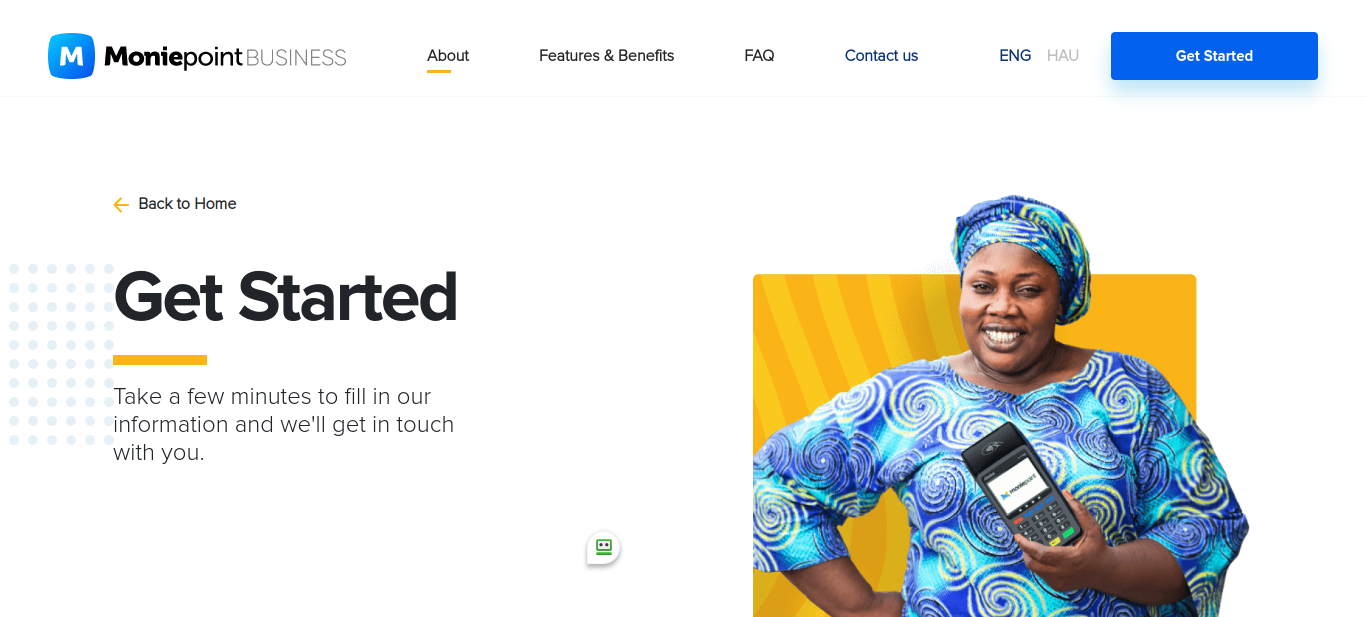With the rise of digital payment platforms, Moniepoint has emerged as a trusted and user-friendly solution for individuals and businesses alike. Whether you're seeking to open an account with Moniepoint or harness the full potential of their powerful mobile app for seamless payments, sending, and receiving money, this guide will provide you with a comprehensive roadmap to navigate through the process.
Join us as we embark on a journey to unlock the convenience, speed, and reliability offered by Moniepoint, empowering you to take control of your financial transactions with ease. Discover the steps, tips, and tricks that will allow you to harness the true potential of Moniepoint, making financial transactions a breeze in the digital age.
What is Moniepoint?
Moniepoint is designed to be user-friendly, secure, and super convenient. They offer a bunch of services that cover everything from opening an account to transferring funds, paying bills, and even topping up your airtime and data. Whether you're an individual who wants to send money to loved ones or a business owner in need of a reliable payment solution, Moniepoint has got you covered.
Now, here's the cool part: Moniepoint has this fantastic mobile app that's packed with features. With just a few taps on your smartphone, you can navigate through a whole range of financial transactions effortlessly. It's designed to be intuitive, so you won't have to scratch your head trying to figure out how it all works. Plus, they've implemented top-notch security measures to keep your sensitive information safe and sound.
But wait, there's more! Moniepoint has a vast network of agents scattered all over Nigeria. That means you can easily deposit or withdraw cash at any of their agent locations. No more standing in long queues at the bank or dealing with all the hassle. Moniepoint brings convenience right to your fingertips.
Read Also: Easy Ways to Make Your Website Mobile-Friendly
Moniepoint Signup and Registration: How To Create An Account With Moniepoint
Moniepoint allows users to carry out transactions such as payment, sending and receiving money, as well as purchasing goods and services from merchants. To access these services, you will need to open an account with Moniepoint. The process of opening an account with Moniepoint is quite simple.
Step 1: Download the Moniepoint App
The first step is to download the Moniepoint app from your device's app store. It is available on both iOS and Android platforms. Once downloaded, install the app and open it.
Step 2: Click on "Register"
After opening the app, you will see the option to "Register". Click on it to proceed.
Step 3: Enter Your Details
Enter your details such as your name, phone number, email address, and password. Ensure that you provide accurate information as this will be used for verification purposes.
Step 4: Verify Your Account
After providing your details, you will need to verify your account. To do this, you will receive an OTP code via SMS. Enter the code in the space provided to complete the verification process.
Step 5: Create Your Pin
The next step is to create a pin. This pin will be used to access your account and carry out transactions. Ensure that you choose a pin that you can easily remember but not one that is easy for others to guess.
Step 6: Fund Your Account
Finally, you can fund your Moniepoint account using your debit card. Click on the "Fund Account" option on the app and follow the prompts.
Opening an account with Moniepoint is easy. Once you have completed the registration process, you can start using the app to carry out transactions such as payments, sending and receiving money, as well as purchasing goods and services from merchants.
How To Send Money With Moniepoint
Sending money with Moniepoint is easy and hassle-free. Here's a step-by-step guide on how to send money with the Moniepoint app:
Log in to your Moniepoint account using your phone number and password.
Select "Send Money" from the app menu.
Enter the recipient's phone number or Moniepoint account number.
Enter the amount you wish to send and select the currency (naira or dollar).
Confirm the transaction details and select "Send."
Enter your Moniepoint PIN to authorize the transaction.
That's it! Your recipient will receive the funds instantly in their Moniepoint account.
It's important to note that you can only send money to registered Moniepoint users. Also, make sure you have sufficient funds in your account before initiating a transfer.
Moniepoint charges a small fee for every transaction, which is deducted from your account balance. The fee varies depending on the transaction amount and type.
If you encounter any issues while sending money with Moniepoint, you can contact customer support for assistance.
In the next section, we'll discuss how to receive money with Moniepoint.
How To Receive Money With Moniepoint
Receiving money with Moniepoint is very easy. If someone wants to send you money, they can simply do so using the Moniepoint app or website. The money will be credited to your Moniepoint account immediately, and you can withdraw it at any time.
To receive money on Moniepoint, you need to provide the person sending you the money with your Moniepoint account number. Your account number can be found on the Moniepoint app by clicking on the "My Account" section.
Once you have received the money in your Moniepoint account, you can withdraw it to your bank account. To do this, simply click on the "Withdraw" button on the Moniepoint app or website, enter the amount you want to withdraw, and select your bank account. The money will be transferred to your bank account within 24 hours.
If you are unable to withdraw the money to your bank account for any reason, you can also use the money in your Moniepoint account to make payments or send money to other Moniepoint users.
Other Features Of Moniepoint
Aside from using Moniepoint for payments, and sending and receiving money, there are other features you can take advantage of. One of them is the ability to buy airtime and data bundles for yourself or your loved ones. You can also pay your bills, including cable TV subscriptions, electricity bills, and more.
Another feature that sets Moniepoint apart is its agent banking service. If you have a physical store or business, you can become a Moniepoint agent and offer financial services to your customers. This is a great opportunity to earn extra income and attract more customers to your business.
Moniepoint also offers a loyalty program called "Monie Rewards." Every time you make a transaction with the app, you earn points that can be redeemed for airtime, data bundles, and other rewards.
Security and Safety Measures
Moniepoint takes security and safety measures very seriously, which is why they employ the latest technology and protocols to protect their customers' transactions and data.
To begin with, Moniepoint is licensed and regulated by the Central Bank of Nigeria (CBN), which means they have to comply with strict regulatory standards. They also have a secure website and mobile app that use SSL encryption to protect user data and prevent unauthorized access.
Moreover, Moniepoint verifies all users' identities before they can open an account and transact on the platform.
They also require users to set strong passwords and enable two-factor authentication for additional security.
Moniepoint's app also has features like fingerprint authentication and facial recognition, which provide an extra layer of security and ensure that only authorized users can access the app and carry out transactions.
Managing Your Moniepoint Account
Once you have successfully opened an account with Moniepoint and linked it to your bank account, you can start using the app to make payments, send and receive money, and perform other transactions. To make the most out of your Moniepoint account, it is essential to learn how to manage your account effectively. Here are some useful tips:
Updating your profile information: Keeping your profile information up-to-date is important to ensure the security and accuracy of your transactions. You can update your name, address, phone number, and other details by going to your profile section in the app. Make sure to double-check your information before saving changes.
Changing account settings and preferences: Moniepoint allows you to customize your account settings and preferences to suit your needs. For example, you can enable or disable transaction notifications, set transaction limits, and choose your preferred language. To access these settings, go to your account settings section in the app.
Reviewing transaction history and statements: To keep track of your transactions and monitor your spending, Moniepoint provides you with access to your transaction history and statements. You can view your recent transactions, search for specific transactions, and download your statements for a given period. Simply go to the transaction history section in the app.
Troubleshooting common issues or errors: If you encounter any issues or errors while using Moniepoint, don't panic. The app provides you with several resources to troubleshoot these problems. You can check the app's FAQ section, contact customer support, or report a problem through the app.
FAQS
How do I accept payment on Moniepoint?
To accept payment on Moniepoint, you can provide the payer with your Moniepoint account details, such as your Moniepoint username or registered phone number. The payer can then initiate a transfer from their Moniepoint account to yours using the "Send Money" feature. Once the transfer is successful, you will receive the funds in your Moniepoint account.
How do I create a Moniepoint account?
To create a Moniepoint account, follow these steps:
Download the Moniepoint App from your app store.
Launch the app and click on the "Register" or "Sign Up" button.
Provide the requested information, such as your full name, phone number, email address, and any other details required.
Set up a secure password for your Moniepoint account.
Follow the on-screen instructions to verify your account, usually through a verification code sent to your registered phone number or email address.
Once verified, your Moniepoint account will be created, and you can start using it for payments and transactions.
How do I transfer money from Moniepoint?
To transfer money from your Moniepoint account, follow these steps:
Log in to your Moniepoint App.
On the app's home screen, look for the "Send Money" or "Transfer" option.
Select the recipient's account type (Moniepoint user or bank account).
Enter the recipient's details, such as their phone number or bank account information.
Specify the amount you want to transfer.
Review the transaction details and confirm the transfer.
Once confirmed, the money will be deducted from your Moniepoint account and transferred to the recipient.
Which bank does Moniepoint use?
Moniepoint works with multiple partner banks in Nigeria to facilitate transactions. The specific partner banks may vary, and it's recommended to refer to Moniepoint's official resources or contact their customer support for the most up-to-date information regarding their partner banks.
Can I borrow money from Moniepoint?
Yes, you can borrow money from moniepoint, if you have used the financial platform for a considerable period of time considering the fact that you maintained a good financial credit history.
Conclusion
In conclusion, opening an account with Moniepoint and utilizing their app for payments, sending, and receiving money provides users with a convenient and efficient financial solution. By following the necessary steps to create a Moniepoint account and linking it to their bank account, users gain access to a range of features and functionalities.
The Moniepoint app allows users to make payments to individuals and businesses, both online and offline, simplifying transactions and enhancing financial convenience. Through the "Send Money" feature, users can easily transfer funds to other Moniepoint users or even to bank accounts.